
On a CockroachDB node with multiple stores, you can mitigate some effects of disk stalls by configuring the node to failover each store's write-ahead log (WAL) to another store's data directory using the --wal-failover flag to cockroach start or the COCKROACH_WAL_FAILOVER environment variable.
Failing over the WAL may allow some operations against a store to continue to complete despite temporary unavailability of the underlying storage. For example, if the node's primary store is stalled, and the node can't read from or write to it, the node can still write to the WAL on another store. This can allow the node to continue to service requests during momentary unavailability of the underlying storage device.
When WAL failover is enabled, CockroachDB does the following:
- Pairs each primary store with a secondary failover store at node startup.
- Monitors latency of all write operations against the primary WAL. If any operation exceeds the duration of
storage.wal_failover.unhealthy_op_threshold, the node redirects new WAL writes to the secondary store. - Checks the primary store while failed over by performing a set of filesystem operations against a small internal "probe file" on its volume. This file contains no user data and exists only when WAL failover is enabled.
- Switches back to the primary store once the set of filesystem operations against the probe file on its volume starts consuming less than a latency threshold (order of tens of milliseconds). If a probe
fsyncblocks longer thanCOCKROACH_ENGINE_MAX_SYNC_DURATION_DEFAULT, CockroachDB emits a log like:disk stall detected: sync on file probe-file has been ongoing for 40.0sand, if the stall persists, the node exits (fatals) to shed leases and allow recovery elsewhere. - Exposes status at
/_status/storesso you can monitor each store's health and failover state.
- WAL failover only relocates the WAL. Data files remain on the primary volume. Reads that miss the Pebble block cache and the OS page cache can still stall if the primary disk is stalled. Caches typically limit blast radius, but some reads may see elevated latency.
This page has detailed information about WAL failover, including:
- How WAL failover works.
- How to enable WAL failover.
- How to disable WAL failover.
- How to test WAL failover.
- How to monitor WAL failover.
- How to configure WAL failover in multi-store configurations.
- Frequently Asked Questions about WAL failover.
For basic information about WAL failover, see cockroach start > WAL failover.
Why WAL failover?
In cloud environments, transient disk stalls are common, often lasting on the order of several seconds. This will negatively impact latency for the user-facing foreground workload. In the field, Cockroach Labs has observed that stalls while writing to the WAL are the most impactful to foreground latencies. Most other writes, such as flushes and compactions, happen asynchronously in the background, and foreground operations do not need to wait for them.
When a disk stalls on a node, it could be due to complete hardware failure or it could be a transient stall. When a disk backing a store stalls in CockroachDB, all the writes to ranges for which the node is leaseholder will be blocked until the disk stall clears, or the node is crashed (after default interval defined by COCKROACH_ENGINE_MAX_SYNC_DURATION_DEFAULT), moving any leaseholders on this store to other stores.
WAL failover uses a secondary disk to fail over WAL writes to when transient disk stalls occur. This limits the write impact to a few hundreds of milliseconds (the failover threshold, which is configurable). Note that WAL failover only preserves availability of writes. If reads to the underlying storage are also stalled, operations that read and do not find data in the block cache or page cache will stall.
The following diagram shows how WAL failover works at a high level. For more information about the WAL, memtables, and SSTables, refer to the Architecture » Storage Layer documentation.
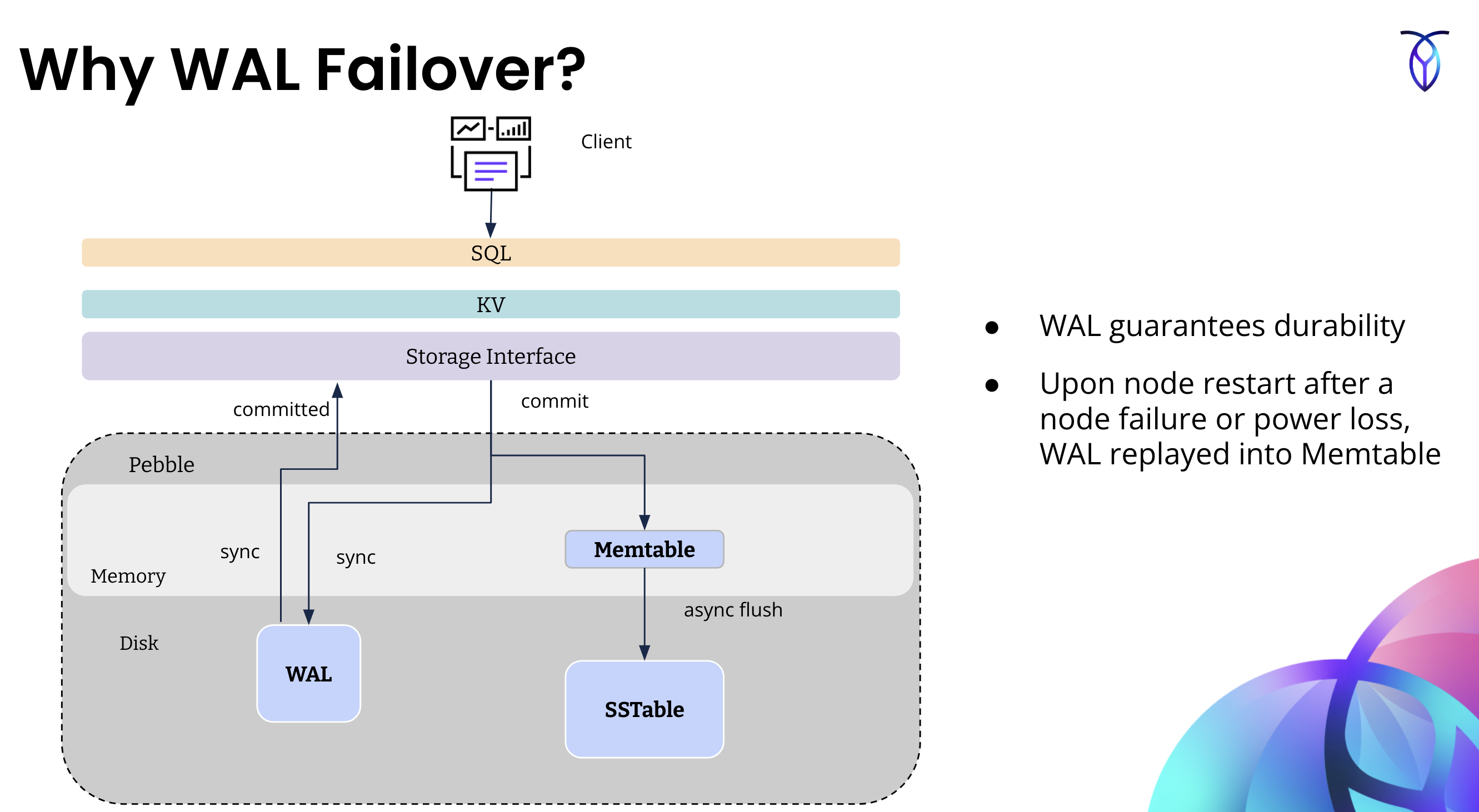
Create and configure a cluster to be ready for WAL failover
The steps to provision a cluster that has a single data store versus a multi-store cluster are slightly different. In this section, we will provide high-level instructions for setting up each of these configurations. We will use GCE as the environment. You will need to translate these instructions into the steps used by the deployment tools in your environment.
Provision a multi-store cluster for WAL failover
This section explains how to provision a multi-store cluster and configure it for WAL failover.
1. Create the cluster
Provision a 3-node cluster with 4 SSDs for each node. Deploy each node to a different region (e.g., in GCE, us-east4-a, us-west2-b, us-central1-c). Be sure to create a separate volume for each SSD.
2. Stage the cluster
Install CockroachDB on each node.
3. Log configuration for WAL failover
If you are logging to a file-based sink, create a logs.yaml file. Later on, you will pass this file to cockroach start when starting each node in the cluster. Not doing so will negate the positive impact of enabling WAL failover, because writes to the diagnostic logs may block indefinitely during the disk stall, effectively stalling the node.
file-defaults:
buffered-writes: false
auditable: false
buffering:
max-staleness: 1s
flush-trigger-size: 256KiB
max-buffer-size: 50MiB
After creating this file, transfer it to the nodes on the cluster.
For more information about how to configure CockroachDB logs, refer to Configure logs.
4. Start the multi-store cluster with WAL failover enabled
To enable WAL failover when you start the cluster, either pass the --wal-failover=among-stores to cockroach start
OR
set the environment variable COCKROACH_WAL_FAILOVER=among-stores before starting the cluster.
Additionally, you must set the value of the environment variable COCKROACH_ENGINE_MAX_SYNC_DURATION_DEFAULT to 40s. By default, CockroachDB detects prolonged stalls and crashes the node after 20s. With WAL failover enabled, CockroachDB should be able to survive stalls of up to 40s with minimal impact to the workload.
You must also configure logs by passing in the logs.yaml file that you configured in Step 3.
Replicate the shell commands below on each node using your preferred deployment model. Be sure to edit the values of the flags passed to cockroach start as needed for your environment.
$ export COCKROACH_LOG_MAX_SYNC_DURATION=40s
$ export COCKROACH_ENGINE_MAX_SYNC_DURATION_DEFAULT=40s
$ cockroach start --certs-dir certs --listen-addr=:26257 --http-addr=:26258 --advertise-addr=10.150.0.69:26257 --join=34.48.91.20:26257 --store path=/mnt/data1/cockroach,attrs=store1:node1:node1store1 --store path=/mnt/data2/cockroach,attrs=store2:node1:node1store2 --store path=/mnt/data3/cockroach,attrs=store3:node1:node1store3 --store path=/mnt/data4/cockroach,attrs=store4:node1:node1store4 --locality=cloud=gce,region=us-east4,zone=us-east4-a,rack=0 --wal-failover=among-stores --log-config-file=logs.yaml
Notice the flags passed to cockroach start:
- Multiple
--storepaths --wal-failover=among-storessince there are multiple stores to choose from for WAL failover--log-config-fileuses thelogs.yamlcreated in Step 3
Provision a single-store cluster and side disk for WAL failover
When you have a cluster with a single data store and you want to configure the cluster with WAL failover, make sure that you have at least two disks on each node of the cluster: one for the data store, and one small side disk to use for WAL failover. The side disk should have the following properties:
- Size = minimum 25 GiB
- IOPS = 1/10th of the disk for the "user data" store
- Bandwidth = 1/10th of the disk for the "user data" store
1. Create the cluster
Provision a 3-node cluster with 2 SSDs for each node. Deploy each node to a different region (e.g. in GCE, us-east4-a, us-west2-b, us-central1-c). Be sure to create a separate volume for each SSD.
2. Stage the cluster
Install CockroachDB on each node.
3. Log configuration for WAL failover
If you are logging to a file-based sink, create a logs.yaml file. Later on, you will pass this file to cockroach start when starting each node in the cluster. Not doing so will negate the positive impact of enabling WAL failover, because writes to the diagnostic logs may block indefinitely during the disk stall, effectively stalling the node.
file-defaults:
buffered-writes: false
auditable: false
buffering:
max-staleness: 1s
flush-trigger-size: 256KiB
max-buffer-size: 50MiB
After creating this file, transfer it to the nodes on the cluster.
For more information about how to configure CockroachDB logs, refer to Configure logs.
4. Prepare the WAL failover side disk on the cluster
To enable WAL failover on a single data store cluster with a side disk, you need to:
- Make sure that each node has an additional disk available for WAL failover before starting the cluster (as described in Step 1).
- Know the path to this side disk.
To find out the path to the side disk, ssh to one of the nodes in the cluster and use the lsblk command to see the path to the data2 volume. The output should look like the following:
NAME MAJ:MIN RM SIZE RO TYPE MOUNTPOINTS
loop0 7:0 0 63.9M 1 loop /snap/core20/2182
loop1 7:1 0 354.3M 1 loop /snap/google-cloud-cli/223
loop2 7:2 0 87M 1 loop /snap/lxd/27428
loop3 7:3 0 39.1M 1 loop /snap/snapd/21184
sda 8:0 0 10G 0 disk
├─sda1 8:1 0 9.9G 0 part /
├─sda14 8:14 0 4M 0 part
└─sda15 8:15 0 106M 0 part /boot/efi
nvme0n1 259:0 0 375G 0 disk /mnt/data1
nvme0n2 259:1 0 375G 0 disk /mnt/data2
The preceding output shows that the path to data2 volume is /mnt/data2. For each node, create the directory /mnt/data2/cockroach on the side disk volume where the WAL failover data can be written. /mnt/data1 will be used as the single store for the cluster.
mkdir /mnt/data2/cockroach
5. Start the cluster with WAL failover enabled
To enable WAL failover when you start the cluster, either pass the --wal-failover=path={ path-to-my-side-disk-for-wal-failover } to cockroach start
OR
set the environment variable COCKROACH_WAL_FAILOVER=path={ path-to-my-side-disk-for-wal-failover } before starting the cluster.
Additionally, you must set the value of the environment variable COCKROACH_ENGINE_MAX_SYNC_DURATION_DEFAULT to 40s. By default, CockroachDB detects prolonged stalls and crashes the node after 20s. With WAL failover enabled, CockroachDB should be able to survive stalls of up to 40s with minimal impact to the workload.
You must also configure logs by passing in the logs.yaml file that you configured in Step 3.
Replicate the shell commands below on each node using your preferred deployment model. Be sure to edit the values of the flags passed to cockroach start as needed for your environment.
$ export COCKROACH_LOG_MAX_SYNC_DURATION=40s
$ export COCKROACH_ENGINE_MAX_SYNC_DURATION_DEFAULT=40s
$ cockroach start --certs-dir certs --listen-addr=:26257 --http-addr=:26258 --advertise-addr=10.150.0.54:26257 --join=34.48.145.131:26257 --store path=/mnt/data1/cockroach,attrs=store1:node1:node1store1 --cache=25% --locality=cloud=gce,region=us-east4,zone=us-east4-a,rack=0 --log-config-file=logs.yaml --wal-failover=path=/mnt/data2/cockroach
Notice the flags passed to cockroach start:
--wal-failover's value ispath=/mnt/data2/cockroachsince that is the single failover disk--log-config-fileislogs.yaml- The data store (store 1) path in
--storeis/mnt/data1/cockroach
WAL failover in action
The instructions in this section show how to trigger WAL failover by introducing disk stalls on one of the nodes in the cluster. Note that the steps are the same for single-store or multi-store clusters.
1. Set up a node with scripts to trigger WAL Failover
Trigger WAL failover on a node by slowing down the read bytes per second (rbps) and write bytes per second (wbps) for a disk.
ssh into the node whose disk you want to stall and unstall.
Run the lsblk command, and look for MAJ:MIN values for /mnt/data1 in lsblk output. In this case it is 259:0; you will use this for the disk stall/unstall scripts.
roachprod ssh $CLUSTER:1 lsblk
NAME MAJ:MIN RM SIZE RO TYPE MOUNTPOINTS
loop0 7:0 0 63.9M 1 loop /snap/core20/2182
loop1 7:1 0 354.3M 1 loop /snap/google-cloud-cli/223
loop2 7:2 0 87M 1 loop /snap/lxd/27428
loop3 7:3 0 39.1M 1 loop /snap/snapd/21184
sda 8:0 0 10G 0 disk
├─sda1 8:1 0 9.9G 0 part /
├─sda14 8:14 0 4M 0 part
└─sda15 8:15 0 106M 0 part /boot/efi
nvme0n1 259:0 0 375G 0 disk /mnt/data1
nvme0n2 259:1 0 375G 0 disk /mnt/data2
nvme0n3 259:2 0 375G 0 disk /mnt/data3
nvme0n4 259:3 0 375G 0 disk /mnt/data4
Create scripts for stalling and unstalling the disk on this node. The script will add a line in /sys/fs/cgroup/system.slice/cockroach-system.service/io.max to change the cgroup settings "read bytes per second" (rbps) and "write bytes per second" (wbps) of the disk to a very low value for stalling, and a max value for unstalling.
Create a shell script that will invoke the commands to stall and unstall alternately. Call this script wal-flip.sh with the content shown below:
# wal-flip.sh
# We are alternatively running stall and unstall at increasing periods of 5s up to 40s
while (true)
do
date
echo "Stalling"
sudo echo '259:0 rbps=4 wbps=4' > /sys/fs/cgroup/system.slice/cockroach-system.service/io.max
sleep 5
date
echo "Unstalling"
sudo echo '259:0 rbps=max wbps=max' > /sys/fs/cgroup/system.slice/cockroach-system.service/io.max
sleep 10
date
echo "Stalling"
sudo echo '259:0 rbps=4 wbps=4' > /sys/fs/cgroup/system.slice/cockroach-system.service/io.max
sleep 15
date
echo "Unstalling"
sudo echo '259:0 rbps=max wbps=max' > /sys/fs/cgroup/system.slice/cockroach-system.service/io.max
sleep 20
date
echo "Stalling"
sudo echo '259:0 rbps=4 wbps=4' > /sys/fs/cgroup/system.slice/cockroach-system.service/io.max
sleep 40
echo "UnStalling"
sudo echo '259:0 rbps=max wbps=max' > /sys/fs/cgroup/system.slice/cockroach-system.service/io.max
sleep 600
exit
done
# eof
Next, make the script file executable:
chmod 777 wal-flip.sh
Optionally, you can run a workload at this point, if you want to see your workload continue during WAL failover. However, the presence of the workload does not have any bearing on the operation of WAL failover.
2. WAL failover during transient disk stalls
Cause transient disk stall
Before triggering a WAL failover, open the DB Console so that you can observe WAL failover metrics.
Trigger WAL failover by introducing a transient disk stall that is shorter in duration than the value of COCKROACH_ENGINE_MAX_SYNC_DURATION_DEFAULT. To do so, run the wal-flip.sh script that you created in Step 1.
wal-flip.sh
WAL failover metrics
You can monitor WAL failover occurrences using the following metrics:
storage.wal.failover.secondary.duration: Cumulative time spent (in nanoseconds) writing to the secondary WAL directory. Only populated when WAL failover is configured.storage.wal.failover.primary.duration: Cumulative time spent (in nanoseconds) writing to the primary WAL directory. Only populated when WAL failover is configured.storage.wal.failover.switch.count: Count of the number of times WAL writing has switched from primary to secondary store, and vice versa.storage.wal.fsync.latencymonitors the latencies of WAL files. If you have WAL failover enabled and are failing over,storage.wal.fsync.latencywill include the latency of the stalled primary.storage.wal.failover.write_and_sync.latency: When WAL failover is configured in a cluster, the operator should monitor this metric which shows the effective latency observed by the higher layer writing to the WAL. This metric is expected to stay low in a healthy system, regardless of whether WAL files are being written to the primary or secondary.
The storage.wal.failover.secondary.duration is the primary metric to monitor. You should expect this metric to be 0 unless a WAL failover occurs. If a WAL failover occurs, the rate at which it increases provides an indication of the health of the primary store.
You can access these metrics via the following methods:
For more information, refer to Essential storage metrics
Whenever a WAL failover occurs on a disk, wal.failover.switch.count for the associated store will increment by 1.
In DB Console's Advanced Debug page, click on Custom Time series chart. On the custom chart page, add three charts: one for each of the preceding metrics.
Set the source of these metrics to be the node where you are running the disk stall/unstall script.
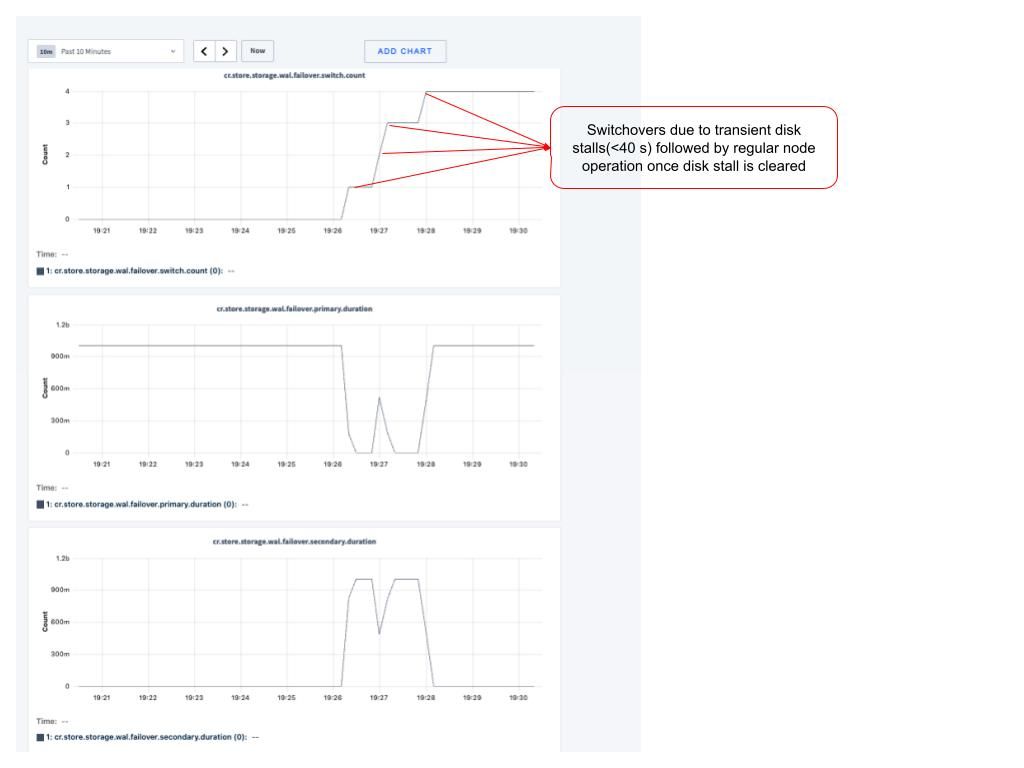
Notice there is a switchover followed by each stall. The node with the stalled disk continues to perform normal operations during and after WAL failover, as the stalls are transient and shorter than the current value of COCKROACH_ENGINE_MAX_SYNC_DURATION_DEFAULT.
You can confirm that the node is still live and available using cockroach node status.
3. WAL failover during long disk stalls
Cause long disk stall
Before triggering a WAL failover, open the DB Console so that you can observe WAL failover metrics.
Trigger WAL failover by introducing a transient disk stall that is 100s in duration (longer than the value of COCKROACH_ENGINE_MAX_SYNC_DURATION_DEFAULT).
Create a file named long-stall.sh with the following content, which will cause long disk stalls:
while (true)
do
date
echo "Stalling for 100 seconds"
sudo echo '259:0 rbps=4 wbps=4' > /sys/fs/cgroup/system.slice/cockroach-system.service/io.max
sleep 100
date
echo "Unstalling"
sudo echo '259:0 rbps=max wbps=max' > /sys/fs/cgroup/system.slice/cockroach-system.service/io.max
sleep 10
date
exit
done
Make the script file executable:
chmod 777 wal-flip.sh
Cause a long stall:
long-stall.sh
WAL failover metrics
You can monitor WAL failover occurrences using the following metrics:
storage.wal.failover.secondary.duration: Cumulative time spent (in nanoseconds) writing to the secondary WAL directory. Only populated when WAL failover is configured.storage.wal.failover.primary.duration: Cumulative time spent (in nanoseconds) writing to the primary WAL directory. Only populated when WAL failover is configured.storage.wal.failover.switch.count: Count of the number of times WAL writing has switched from primary to secondary store, and vice versa.storage.wal.fsync.latencymonitors the latencies of WAL files. If you have WAL failover enabled and are failing over,storage.wal.fsync.latencywill include the latency of the stalled primary.storage.wal.failover.write_and_sync.latency: When WAL failover is configured in a cluster, the operator should monitor this metric which shows the effective latency observed by the higher layer writing to the WAL. This metric is expected to stay low in a healthy system, regardless of whether WAL files are being written to the primary or secondary.
The storage.wal.failover.secondary.duration is the primary metric to monitor. You should expect this metric to be 0 unless a WAL failover occurs. If a WAL failover occurs, the rate at which it increases provides an indication of the health of the primary store.
You can access these metrics via the following methods:
For more information, refer to Essential storage metrics
Whenever a WAL failover occurs on a disk, wal.failover.switch.count for the associated store will increment by 1.
When the disk continues to be stalled for longer than the duration of COCKROACH_ENGINE_MAX_SYNC_DURATION_DEFAULT, the node goes down, and there is no more metrics data coming from that node.
You can confirm that the node is down (no longer live and available) using cockroach node status.
Summary
Important environment variables
| Variable | Description | Default | Recommended value with WAL failover enabled |
|---|---|---|---|
COCKROACH_ENGINE_MAX_SYNC_DURATION_DEFAULT |
The threshold above which an observed engine sync duration triggers a fatal error. This environment variable is the default for the storage.max_sync_duration cluster setting. If that cluster setting is explicitly set, it takes precedence over this environment variable. |
20s |
40s |
COCKROACH_LOG_MAX_SYNC_DURATION |
The maximum duration the file sink is allowed to take to write a log entry before the cockroach process is killed due to a disk stall. |
20s |
40s |
To enable WAL Failover
Set up your cluster for WAL failover with either multiple stores or a side disk.
For multiple stores, pass --wal-failover=among-stores to cockroach start.
For a side disk on a single-store config, pass --wal-failover={ path-to-my-side-disk-for-wal-failover } to cockroach start.
Use remote log sinks, or if you use file-based logging, enable asynchronous buffering of file-groups log sinks:
file-defaults:
buffered-writes: false
auditable: false
buffering:
max-staleness: 1s
flush-trigger-size: 256KiB
max-buffer-size: 50MiB
Change the value of COCKROACH_ENGINE_MAX_SYNC_DURATION_DEFAULT by setting it as follows:
- Before starting the cluster, set it using the
COCKROACH_ENGINE_MAX_SYNC_DURATION_DEFAULTenvironment variable. - After starting the cluster, set it by changing the
storage.max_sync_durationcluster setting. When WAL failover is enabled, Cockroach Labs recommends using40sfor this setting. If WAL failover is not enabled, do not change the default value of this setting.
To monitor WAL failover
You can monitor WAL failover occurrences using the following metrics:
storage.wal.failover.secondary.duration: Cumulative time spent (in nanoseconds) writing to the secondary WAL directory. Only populated when WAL failover is configured.storage.wal.failover.primary.duration: Cumulative time spent (in nanoseconds) writing to the primary WAL directory. Only populated when WAL failover is configured.storage.wal.failover.switch.count: Count of the number of times WAL writing has switched from primary to secondary store, and vice versa.storage.wal.fsync.latencymonitors the latencies of WAL files. If you have WAL failover enabled and are failing over,storage.wal.fsync.latencywill include the latency of the stalled primary.storage.wal.failover.write_and_sync.latency: When WAL failover is configured in a cluster, the operator should monitor this metric which shows the effective latency observed by the higher layer writing to the WAL. This metric is expected to stay low in a healthy system, regardless of whether WAL files are being written to the primary or secondary.
The storage.wal.failover.secondary.duration is the primary metric to monitor. You should expect this metric to be 0 unless a WAL failover occurs. If a WAL failover occurs, the rate at which it increases provides an indication of the health of the primary store.
You can access these metrics via the following methods:
For more information, refer to Essential storage metrics
WAL failover behavior
If a disk stalls for less than the duration of COCKROACH_ENGINE_MAX_SYNC_DURATION_DEFAULT, WAL failover will trigger and the node will continue to operate normally.
If a disk stalls for longer than the duration of COCKROACH_ENGINE_MAX_SYNC_DURATION_DEFAULT, a WAL failover will trigger. Following that, since the duration of COCKROACH_ENGINE_MAX_SYNC_DURATION_DEFAULT has been exceeded, the node will go down.
In a multi-store cluster, if a disk for a store has a transient stall, WAL will failover to the second store's disk. When the stall on the first disk clears, the WAL will failback to the first disk. WAL failover will daisy-chain from store A to store B to store C.
The following diagram shows the behavior of WAL writes during a disk stall with and without WAL failover enabled.
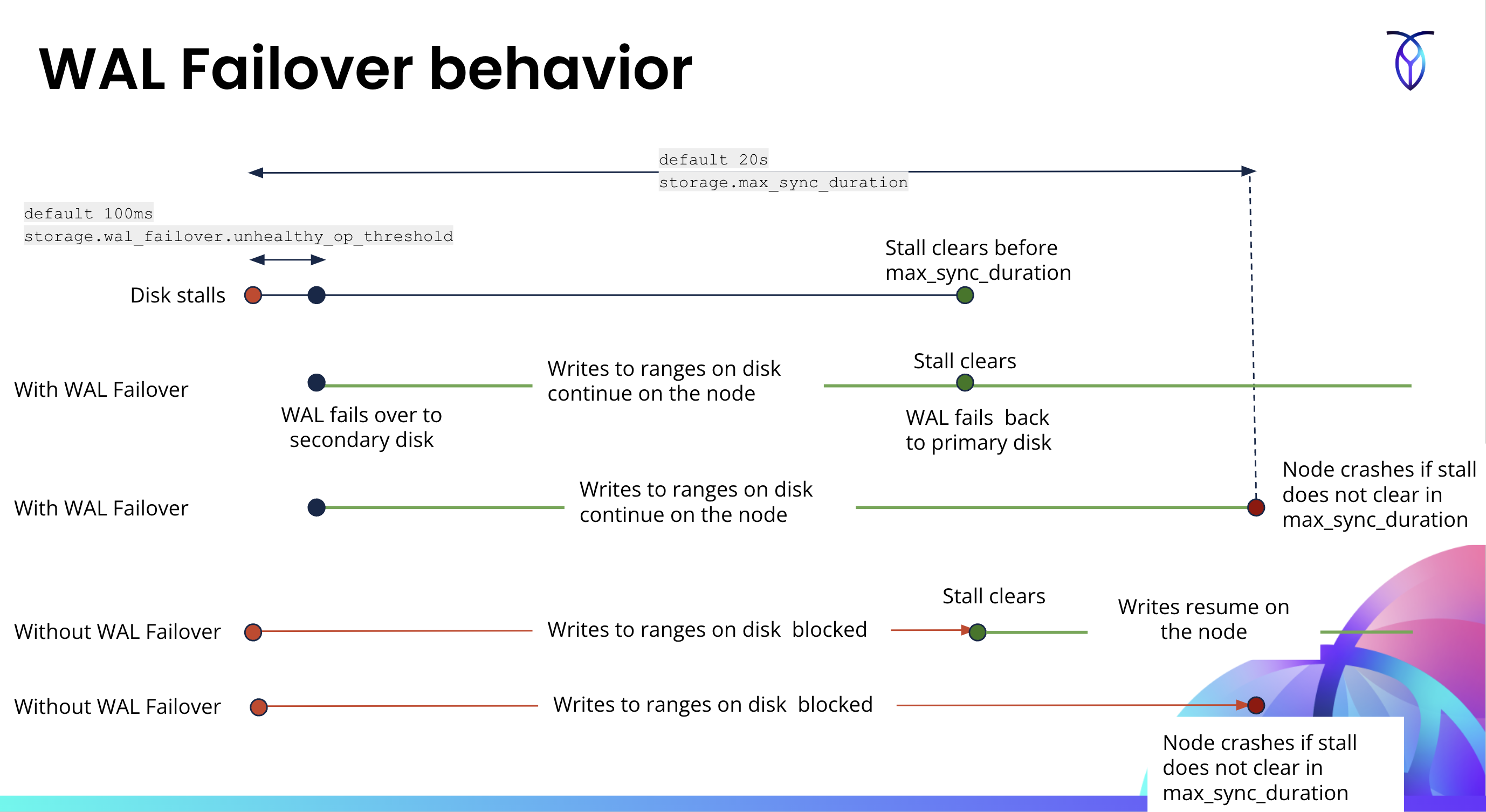
FAQs
1. What are the benefits of WAL failover?
WAL failover provides the following benefits:
- Improves resiliency against transient disk stalls.
- Minimizes the impact of disk stalls on write latency. Bounds Raft log latencies to about
100msin the event of a stall, which helps reduce the stall's impact on query tail latencies.
2. For single-data store clusters, what should be the size of an additional side disk for WAL failover?
The side disk should have the following properties:
- Size = minimum 25 GiB
- IOPS = 1/10th of the disk for the "user data" store
- Bandwidth = 1/10th of the disk for the "user data" store
3. Where should WAL failover be enabled?
WAL failover should be enabled for any cloud deployments on AWS, GCP, or Azure.
It's also a good practice in on-premise deployments; however, it is at the discretion of the DBA or cluster administrator.
4. What is the best practice storage.max_sync_duration?
If you are using WAL failover, it provides a mitigation for shorter disk stalls, and setting the storage.max_sync_duration cluster setting (or the COCKROACH_ENGINE_MAX_SYNC_DURATION_DEFAULT environment variable) to a lower setting will do more harm than good. Therefore, it is recommended to set it to 40s for handling disk stalls that don't abate in a reasonable time.
If you are not using WAL failover, you will want to configure the storage.max_sync_duration cluster setting (or the COCKROACH_ENGINE_MAX_SYNC_DURATION_DEFAULT environment variable before startup) reasonably low so that it will crash the node if you experience a reasonably long stall. This will allow other nodes to take over the leases so the workload can continue.
5. What metric(s) indicate that WAL failover took place?
You can monitor WAL failover occurrences using the following metrics:
storage.wal.failover.secondary.duration: Cumulative time spent (in nanoseconds) writing to the secondary WAL directory. Only populated when WAL failover is configured.storage.wal.failover.primary.duration: Cumulative time spent (in nanoseconds) writing to the primary WAL directory. Only populated when WAL failover is configured.storage.wal.failover.switch.count: Count of the number of times WAL writing has switched from primary to secondary store, and vice versa.storage.wal.fsync.latencymonitors the latencies of WAL files. If you have WAL failover enabled and are failing over,storage.wal.fsync.latencywill include the latency of the stalled primary.storage.wal.failover.write_and_sync.latency: When WAL failover is configured in a cluster, the operator should monitor this metric which shows the effective latency observed by the higher layer writing to the WAL. This metric is expected to stay low in a healthy system, regardless of whether WAL files are being written to the primary or secondary.
The storage.wal.failover.secondary.duration is the primary metric to monitor. You should expect this metric to be 0 unless a WAL failover occurs. If a WAL failover occurs, the rate at which it increases provides an indication of the health of the primary store.
You can access these metrics via the following methods:
For more information, refer to Essential storage metrics
6. How can I disable WAL failover?
If you are restarting an entire cluster or just one node in a cluster:
- For a multi-store cluster, pass
--wal-failover=disabledtocockroach start. - For a single-store cluster with a side disk for failover, pass
--wal-failover=disabled,prev_path={ path-to-failover-disk }tocockroach start.
If you want to disable WAL failover on a running cluster, set the value of the storage.wal_failover.unhealthy_op_threshold cluster setting to a value greater than the storage.max_sync_duration cluster setting as follows:
SET CLUSTER SETTING storage.wal_failover.unhealthy_op_threshold = '${duration greater than storage.max_sync_duration}'
7. How can I enable WAL failover during runtime in a multi-store cluster?
To enable WAL failover at runtime on a multi-store cluster, make sure to configure log buffering as described in Enable WAL failover.
Next, make sure the value of the storage.wal_failover.unhealthy_op_threshold cluster setting is a duration less than the storage.max_sync_duration cluster setting:
SET CLUSTER SETTING storage.wal_failover.unhealthy_op_threshold = '${value less than storage.max_sync_duration}'
The recommended value of the storage.wal_failover.unhealthy_op_threshold cluster setting is 100ms.
8. Can I enable WAL failover during runtime for a single data store cluster?
Yes: If the side disk for WAL failover was configured before the cluster was started, set the storage.wal_failover.unhealthy_op_threshold cluster setting to a value less than the storage.max_sync_duration cluster setting to enable WAL failover.
No: If the side disk for WAL failover was not pre-configured before the cluster was started, changing the value of the storage.wal_failover.unhealthy_op_threshold cluster setting to something less than the storage.max_sync_duration cluster setting will not have any effect, and when the disk stalls, WAL failover will not trigger. In other words, you cannot enable WAL failover at runtime for a single-store cluster if you did not pre-configure a side disk.
The recommended default value of the storage.wal_failover.unhealthy_op_threshold cluster setting is 100ms.
9. Can I change the log buffering on a node before enabling WAL failover?
Yes.
10. Can I change the value of the storage.max_sync_duration cluster setting at cluster runtime?
Yes. To change storage.max_sync_duration, issue a statement like the following:
SET CLUSTER SETTING storage.max_sync_duration = '${desired_duration}';
11. When will Cockroach revert to writing a store's WAL on it's primary storage device? What if the secondary storage device stalls?
CockroachDB will monitor the latencies of the primary storage device in the background. As soon as latencies return to acceptable levels, the store will begin writing to the primary device. If the secondary stalls while in use by WAL failover, WAL failover will be unable to limit tail latencies, and the user workload will experience latencies until either the primary or the secondary recovers.
12. If there are more than 2 stores, will the WAL failover cascade from store A to B to C?
Store A will failover to store B, store B will failover to store C, and store C will failover to store A, but store A will never failover to store C.
However, the WAL failback operation will not cascade back until all drives are available - that is, if store A's disk unstalls while store B is still stalled, store C will not failback to store A until B also becomes available again. In other words, C must failback to B, which must then failback to A.
13. Can I use an ephemeral disk for the secondary storage device?
No, the secondary (failover) disk must be durable and retain its data across VM or instance restarts. Using an ephemeral volume (for example, the root volume of a cloud VM that is recreated on reboot) risks permanent data loss: if CockroachDB has failed over recent WAL entries to that disk and the disk is subsequently wiped, the node will start up with an incomplete Raft log and will refuse to join the cluster. In this scenario the node must be treated as lost and replaced.
Always provision the failover disk with the same persistence guarantees as the primary store.
14. Can I relocate or rename the WAL directory?
No. When WAL failover is enabled, the WAL directory path is stored as an absolute path in the store's data. It is not treated as a relative path. As a result, it is not sufficient to stop CockroachDB, move or rename that directory, and restart with a different --wal-failover path.
Instead, to change the WAL directory path, you must first disable WAL failover, restart the node(s), and then re-enable WAL failover with the new path.
Using filesystem indirection such as symlinks or mount-point changes is not supported or tested by Cockroach Labs.
Video demo: WAL failover
For a demo of WAL Failover in CockroachDB and what happens when you enable or disable it, play the following video: